What is retail tax?
Retail tax is a commonly used tax that is paid by retail users when purchasing products or services. This collected tax is passed by the retailer or service provider to the government. The government collects this tax as government revenue. In different countries, the government collects this retail tax under different names like VAT, GST, and more. But the purpose is the same.
The formula to calculate retail tax is:
\( \text{Retail Tax} = \text{Price of the Product/Service} \times \left( \frac{\text{Tax Rate}}{100} \right) \)
- Price of the Product is the cost of the item or service before tax.
- Tax Rate is the percentage of tax that is applied.
What is Retail Tax Calculator?
Retail Tax Calculator is a simple tool that calculates the amount of retail tax applied to a product or service. The calculation is based on the price of the item and the tax rate applicable to that particular product or service.
State wise USA tax rates
| State | State Base Rate | Local Range | Total Range |
|---|---|---|---|
| Alabama | 0%–7% | 0%–7% | 4%–11% |
| Alaska | 0% | 0%–7.5% | 0%–7.5% |
| Arizona | 5.60% | 0%–5.6% | 5.6%–11.2% |
| Arkansas | 6.50% | 0%–5% | 6.5%–11.5% |
| California | 6.00% | 0.15%–3% | 7.25%–10.25% |
| Colorado | 2.90% | 0%–8.3% | 2.9%–11.2% |
| Connecticut | 6.35% | N/A | 6.35% |
| Delaware | 0% | N/A | 0% |
| Florida | 6% | 0%–2% | 6%–8% |
| Georgia | 4% | 0%–5% | 4%–9% |
| Hawaii | 4% | 0%–0.5% | 4%–4.5% |
| Idaho | 6% | 0%–3% | 6%–9% |
| Illinois | 6.25% | 0%–4.75% | 6.25%–11% |
| Indiana | 7% | N/A | 7% |
| Iowa | 6% | 0%–2% | 6%–8% |
| Kansas | 6.50% | 0%–4.1% | 6.5%–10.6% |
| Kentucky | 6% | N/A | 6% |
| Louisiana | 4.45% | 0%–7% | 4.45%–11.45% |
| Maine | 5.50% | N/A | 5.50% |
| Maryland | 6% | 0% | 6% |
| Massachusetts | 5.60% | N/A | 6.25% |
| Michigan | 6% | 6% | 6% |
| Minnesota | 6.88% | 0%–1.5% | 6.875%–8.375% |
| Mississippi | 7% | 0%–1% | 7%–8% |
| Missouri | 4.23% | 0%–5.875% | 4.225%–10.1% |
| Montana | 0% | N/A | 0% |
| Nebraska | 5.50% | 0%–2% | 5.5%–7.5% |
| Nevada | 4.60% | 0%–3.665% | 4.6%–8.265% |
| New Hampshire | 0% | N/A | 0% |
| New Jersey | 6.63% | N/A | 6.63% |
| New Mexico | 5.13% | 0%–3.9375% | 5.125%–9.0625% |
| New York | 4% | 0%–4.875% | 4%–8.875% |
| North Carolina | 4.75% | 0%–2.75% | 4.75%–7.5% |
| North Dakota | 5% | 0%–3.5% | 5%–8.5% |
| Ohio | 5.75% | 0%–2.25% | 5.75%–8% |
| Oklahoma | 4.50% | 0%–7% | 4.5%–11.5% |
| Oregon | 0% | N/A | 0% |
| Pennsylvania | 6% | 0%–2.0% | 6%–8% |
| Rhode Island | 7% | N/A | 7% |
| South Carolina | 6% | 0%–3% | 6%–9% |
| South Dakota | 4.50% | 0%–2% | 4.5%–6.5% |
| Tennessee | 7% | 0%–3% | 7%–10% |
| Texas | 6.25% | 0.125%–2% | 6.375%–8.25% |
| Utah | 4.70% | 0%–4% | 4.7%–8.7% |
| Vermont | 6% | 0%–1% | 6%–7% |
| Virginia | 4.30% | 0%–2.7% | 4.3%–7% |
| Washington | 6.50% | 0%–3.9% | 6.5%–10.4% |
| Washington, D.C. | 6.00% | N/A | 6% |
| West Virginia | 6% | 0%–1% | 6%–7% |
| Wisconsin | 5% | 0%–0.6% | 5%–5.6% |
| Wyoming | 4% | 0%–2% | 4%–6% |
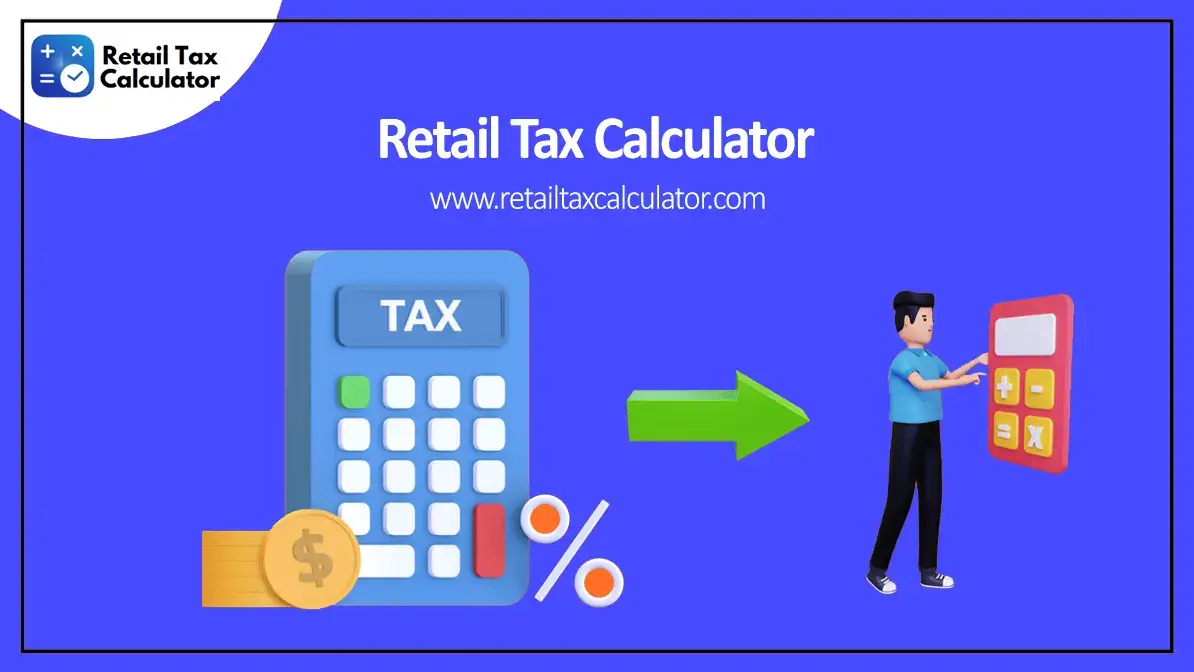
What is the difference between sales tax and retail tax?
Sales tax and retail tax generally mean the same thing, but there is a slight difference. Sales tax is a percentage charged on the sale of goods and services, collected by businesses and paid to the government. Retail tax, on the other hand, specifically applies to the final sale of a product to consumers, ensuring only end-users pay the tax. Wholesale transactions are usually exempt from retail tax. In simple terms, sales tax can apply at different stages, while retail tax is focused on the final consumer purchase.
How to Use the Retail Tax Calculator?
We use two methods for tax calculation, details and simple tax calculation.
For details calculation, follow these steps:
- Enter the product or service name in the text box.
- Enter the product or service price in the Item Price text box.
- Enter the product or service quantity.
- Enter the applicable tax rate in the Tax Rate (%) text box.
- Select the tax type: whether the tax is included or excluded in the price.
- Click the "Calculate" button to see the calculated tax. The result will be displayed in a table.
If you have multiple items, you can add them by clicking the Add Item button.
You can also download the entire retail tax report as a PDF or Excel format and save it on your mobile device or computer.
For simple calculation:
- Enter the amount in the input box.
- Enter the applicable tax rate.
- You can choose tax type: whether the tax is included or excluded in the price.
- Then click the Calculate button you'll get the exect tax amount.
If you find any issues, you can report them by clicking the Report Bug button.